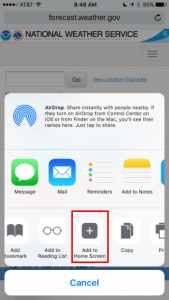Sorry, we can’t have an app for iPhone, iPad, or iPod, but the policies for uploading our app make it impossible to have it on the App Store. We could upload our app, but it would only be for “Jailbreak” iPhones. So we decided that the best solution for this is to create a shortcut.
If you want to know how to create a shortcut on your iPhone screen to quickly access your favorite websites go into Safari and search the web as you normally would. Once inside, click on the share button > Add to home screen.
Now, a screen opens where you can customize the name of the shortcut. This name will be the one that will be displayed just below the shortcut on the home screen> Click on add.
So practical and simple, the icon of that chosen website will be displayed on your home screen. You can have one or several, depending on your needs.
If over time you want to modify your shortcuts on the home screen, you just have to press and hold the icon until you hit the ‘Delete’ option in the same way you would with an installed app.
Remember go to https://playpornapp.com/ for make the shortcut.